Student Sharepoint
https://qedu.sharepoint.com/sites/2175/Student/
Student SharePoint provides a one-stop site for students to access a wide range of digital services, at home and in the classroom, including:
QLearn- online courses
| BYOD help guides
| Student email |
Online learning accounts
| Library resources
| Student notices
|
Homework
| Assignment submission
| Assessment calendars
|
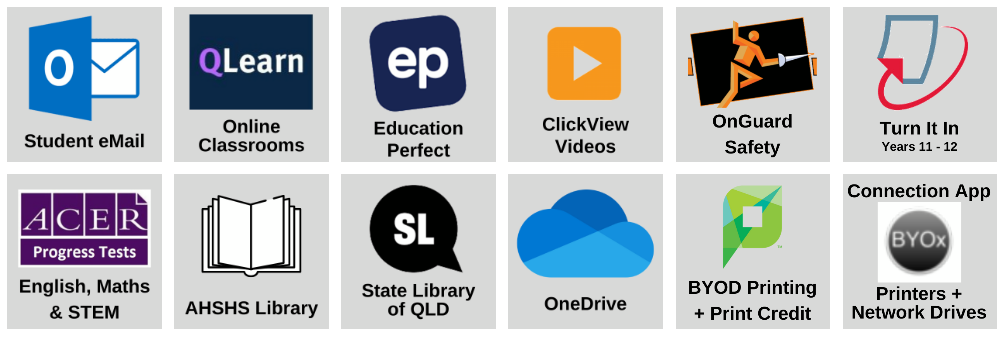 Students should create an internet bookmark (laptops) or home screen link (iPads) to the Student SharePoint page.
Students should create an internet bookmark (laptops) or home screen link (iPads) to the Student SharePoint page.
QLearn - Online Classrooms
https://qlearn.eq.edu.au
To support student learning in class and at home, online QLearn courses are available for each subject and year-level. Using QLearn, students can access term outlines, assessment and revision, homework tasks and a variety of learning materials (including videos, interactive tools, quizzes and worksheets). These resources are available during each school term.
Student email
https://owa.eq.edu.au/
Emails are important at Alexandra Hills SHS. You should check your email every day.
All students are provided with their own email address and can access their email whenever you have internet access while in Australia. Sometimes you will need to re-set your email password because it is time to update it for security reasons.
To access your email, please click on the link to Outlook email which is accessed through the Student SharePoint page or by navigating to the address shown above.
The student email address is their
username followed by
@eq.edu.au (eg. afake123@eq.edu.au)
Learning at Home - extra resources for prolonged absences
https://education.qld.gov.au/curriculum/learning-at-home
Online resources to support student learning in the event of a prolonged student absence or school closure.